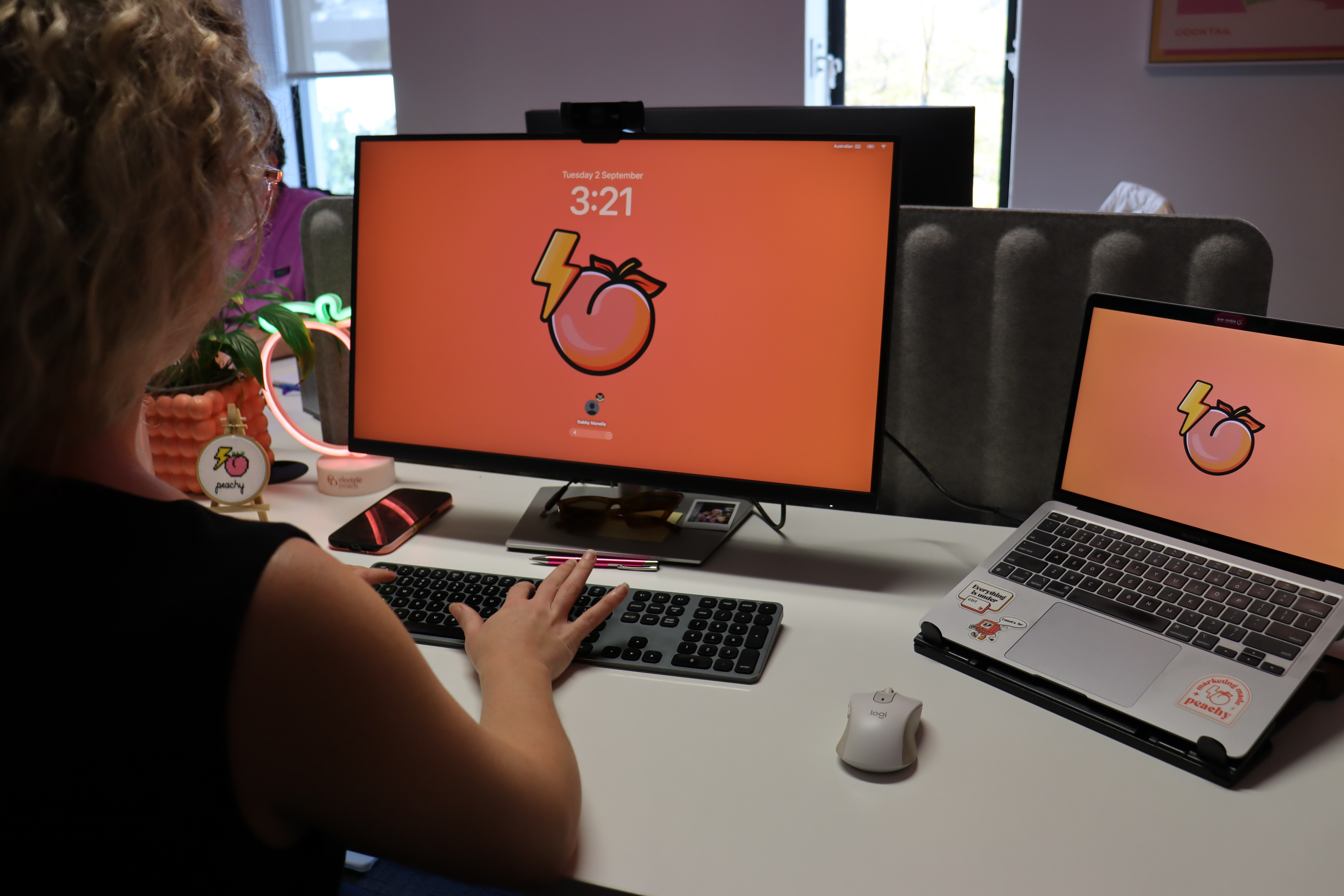In 2024, a website is a must-have for businesses of any size. An essential element of your digital marketing strategy, it allows customers to learn more about your business and increases credibility – which is critical for brand awareness and loyalty.
Ready to kickstart your build? When it comes to websites, there’s no better place to start than picking a platform. This is where planning comes into play – your chosen platform needs to align with and accommodate your business’ needs (as well as dreams, hopes, and visions) or you’ll quickly run into problems. Luckily, we’ve put together three essential considerations to help you make the best choice for your business.
To simplify the process, we’re going to narrow down the options to some tried and tested, top-notch platforms we love:
1. WordPress (used by over 40% of all websites online)
2. Webflow
3. Squarespace
4. Shopify
Choosing your website platform
1. What does your website platform need to achieve?
We’ve established the benefits of a website for your business, but what does the platform you choose need to achieve? If you’re not sure where to start, identifying the purpose of your website will point you in the right direction. Consider some of the following criteria:
eCommerce capabilities
If your business sells products and services online, you’ll need a platform with eCommerce capabilities. If you’re purely an eCommerce business Shopify might be the right fit, this all-in-one commerce platform includes features that simplify the selling process.
If you have a WordPress website or want to create one, you can add eCommerce capabilities through plugins. The most popular option is WooCommerce, a plugin used by millions of businesses.
Design freedom
Want to create something unforgettable? A platform populated with pre-made themes or templates might not cut it. When you need free reign to realise your ideas, turn to WordPress and Webflow. Created with the abilities of advanced users in mind, it’s likely you’ll need to employ the expertise of a web developer to conceptualise and build the website of your dreams. The payoff? Design freedom that accommodates and elevates unique concepts, allowing them to shine.
Fast setup
If you needed a website yesterday, a platform with fast setup capabilities is ideal.Combine this with ease of use, and Squarespace is a standout option. Featuring a drag and drop editor and stylish templates, this platform will help you to get your website up and running ASAP. Squarespace’s templates are site wide, so setup is as easy as adding your content. This also guarantees design consistency which is key for creating a professional looking website that builds brand credibility.
2. How hands-on do you want to be?
From the initial build through to management, consider how involved you’d like to be in the process. For the build, this is essentially whether you want to take theDIY route or work with a web developer.
DIY Website Building
Ready to roll up your sleeves and get your hands (figuratively) dirty? These days website platforms like Shopify and Squarespace have made it easier for beginners to put together and manage their own website. Featuring themes and template libraries, these platforms also include hosting, which is one less thing you’ll need to wrap your head around when you’re taking care of the build, nice!
Working with a web developer
If you’ve chosen WordPress or Webflow your build will need to be handled by a web developer. Working with a developer comes at a cost, but the long-term benefits cement this choice as an investment in your business and brand identity. Remember, web developers take care of more than how your website looks. They also consider functionality and responsiveness that is critical for seamless user experiences. Why does this matter? It only takes 0.05 seconds for users to form an opinion of your website, so making sure it functions well (alongside looking amazing) is a must.
Though the practical elements of this process will be taken care of, don’t forget about future site management. If you’re going to oversee updates, these platforms have a learning curve you’ll need to conquer to add pages or content. But don’t sweat it – with some initial learning and practice, these processes will become second nature.
Pro tip: Ready to avoid the extra work? We’ve got you! Our team can handle every stage of the process, from the build through to maintenance and management so you can focus on more important things (like running your business). If you’re ready to take that task off your plate, we’re hungry to help.
3. Pricing
We’ve left it ‘til last, but don’t forget that budget will play a key role in finding the right website platform for your business. We’ve compiled pricing options for the hosting of each platform but remember these might not reflect the right tier for you!
1. Webflow – from $23USD/month for a CMS plan
2. Squarespace – starting at $25 AUD/month for a Business plan
3. Shopify – starting at $42 AUD/month for an eCommerce site
Note: We haven’t included monthly fees for WordPress as this software is self-hosted, which means you’ll be paying for a web hosting plan instead. The cost of this varies based on which one you choose, but it’s often cheaper than the monthly cost of a website builder plan.
Extra Costs
To keep this build within budget you’ll also need to consider extra costs you’ll encounter along the way. When and where should you watch out for them?
Shopify: Unlike Squarespace templates, not all Shopify themes are free. In fact, most aren’t and those that are include limited customisation capabilities. Shopify currently has 13 free themes, and 200 paid themes ranging from $140 USD to $450 USD.
Another potential hidden cost? Adding apps to your website. Make sure you identify and review the cost of the apps your website requires before committing to this platform.
WordPress: Of these options, WordPress has the highest upfront cost because you’ll need to work with a web developer and a domain name to get you started. On the plus side, the open-source software they’ll use to build your website is free. Ongoing costs are also reasonable with a yearly or one-off fee for paid plugins, and (as we mentioned before) because your website is self-hosted you can pick a web host that suits your budget.
Ready to start building your website?
Whichever platform you choose, building your website is an exciting step towards connecting with your customers online and letting them learn more about your brand. Need help establishing and maintaining this presence? Our team can help – drop us a line at getpeachy@electricpeach.com.au or fill out the contact form to chat about your dream website and how we can make it a reality.